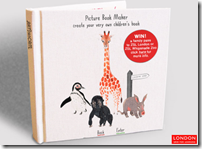Oxford Owl Library is a free website with access to over 250 online e-books. They are a great way to get children interested in reading, to use in guided reading groups or for children to read with parents at home.
Archive for the ‘Literacy’ Category
Online Reading Books for Children
25 October 2012Literacy Shed
20 October 2012The Literacy Shed contains a large collection of visual resources and great ideas of how to use them.
The sheds are broadly thematic and can be used in KS1 and KS2. The aim of the site is to provide high quality resources that can be used in stand alone literacy lessons, can form the basis for a whole literacy unit or can support literacy units that you already have in place.
Telescopic Text
10 July 2012Telescopic Text is another great literacy tool to support writing. It works by expanding on words to produce a more descriptive text and can be used to build vocabulary.
Here is an example of how it can work.
Kidsmart–The Adventures of Smartie the Penguin
6 March 2012The Adventures of Smartie the Penguin is an e-book, with accompanying questions for use on the pages where you see a clock icon and the words “time to chat”. Children discuss safe ways of using ICT and learn a song. There are also links to Kidsmart lesson plans on internet safety.
Picture Book Maker
8 February 2012If you like Super Action Comic Maker from Artisan Cam then you are also going to love Picture Book Maker. It works in a similar way, allowing the user to add and manipulate backgrounds, objects and text. On printing, there are directions on how to fold it into a book and the results are stunning.
Favourite Free Reading Resources
6 February 2012Here are some of my “Favourite Free Online Resources for Reading”. Please let me know if your favourite resource has been missed out.
- http://roythezebra.com/
- www.bbc.co.uk/newsround/
- www.michaelrosen.co.uk/
- The Reading Den (Sorry, SWGfL Merlin users only)
- http://audacity.sourceforge.net/
- www.readkiddoread.com/home
For all sites visited during the workshop at the Wiltshire Reading Conference please click here.
BBC Newsround
27 November 2011Congratulations to BBC Newsround on being awarded a Bafta for it’s ‘significant contribution’ to programming. The website provides a news service for children and is a fantastic resource for teaching current affairs. It has recently received a major update and has been given a much more modern look. Many stories are kept in the archive service and their are games, word searches and video clips based on the topics covered.
Comic Strip Makers
22 November 2011I was reminded this week what a good resource Super Action Comic Maker from Artisan Cam is. We also discussed Myths and Legends from E2BN. In addition, from Read Write and Think comes the Comic Creator:
The Comic Creator invites students to compose their own comic strips for a variety of contexts. This focuses on the key elements of comic strips by allowing students to choose backgrounds, characters, and props, as well as to compose related dialogue. The tool is easy to use, made even easier with the Comic Strip Planning Sheet, a printable PDF that comic creators can use to draft and revise their work before creating and printing their final comics.
Poetry Generator
16 November 2011Thanks to Karl for recommending the Winning Words poetry generator from the poems in the classroom project.
The Generator is a creative poetry game where words selected from a bank of inspirational poetry, which will be displayed in the London 2012 Olympic Park and other venues across the country, are automatically generated to kick start your own poetic journey.
For more poetic inspiration try Kenn Nesbitt’s poetry for kids.
Generating Word Clouds
24 October 2011Have you used Wordle to create word clouds from text? It is a lovely tool which allows you to tweak your clouds with different fonts, layouts, and colour schemes. Tom Barrett shares 52 (and counting) interesting ways to use Wordle in the following presentation.
Just be aware that unfortunately you can come across inappropriate content uploaded to the Wordle Gallery.
ABCYA.com has a number of activities on the site including a word cloud generator for children. It has simple functions to help manipulate your clouds, save them as jpegs and there is no option to upload to a gallery.
Or, if you prefer clouds in different shapes then try tagxedo